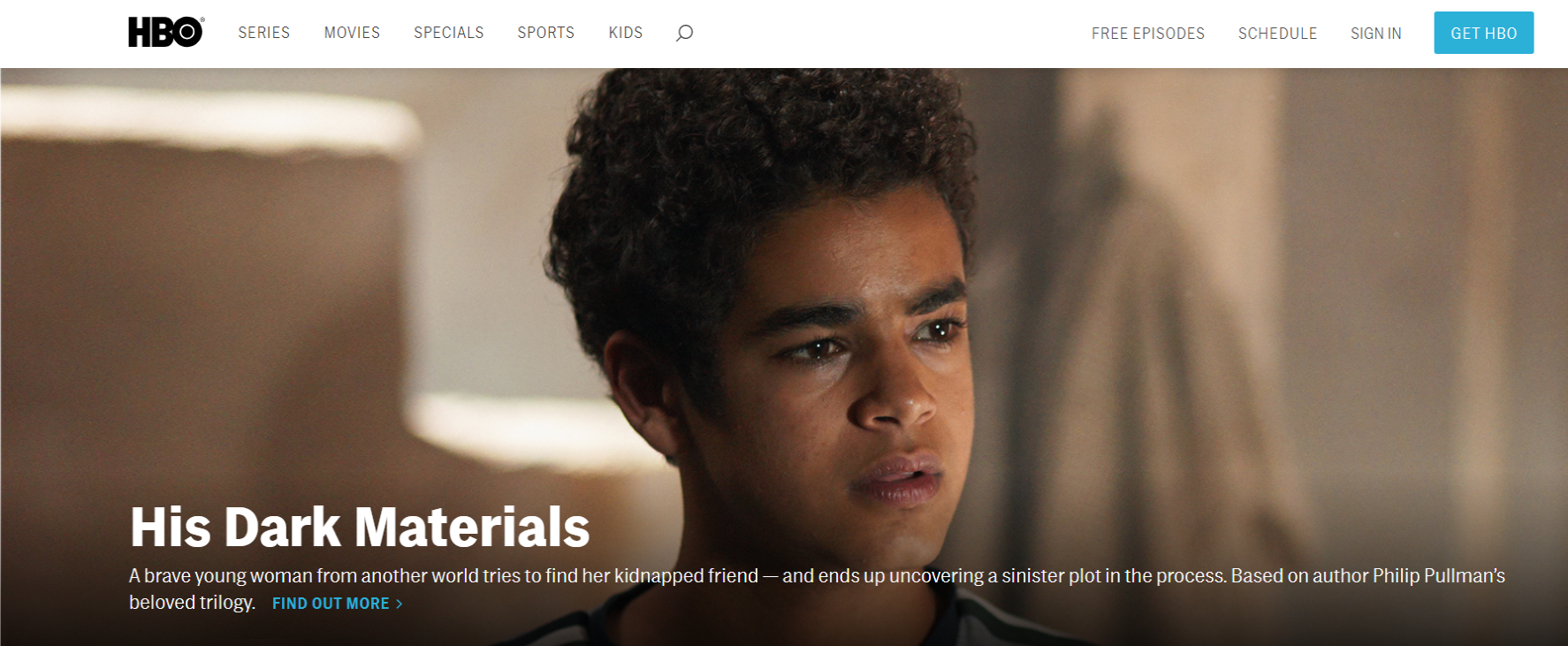Activate Your HBO Go and enjoy limitless entertainment
All of us have heard about HBO Go as it’s been a leader for decades and ruling the entertainment industry after its incorporation in the year 1972. If you are a subscriber of Cable Channel, you can activate HBO Go to your package and can enjoy unlimited movie hours and award-winning popular shows from HBO Go. After you subscribe to HBO Go, you have to activate it in your device which is a simple process. After the activation, you can enjoy the HBO Go service wherever you go.
Now, if you have never used an HBO Go subscription before, then you can take help from this article. Here we will discuss the step by step process of HBO Go subscription, Activation Sign In, etc. You have to read the entire article to learn every aspect of HBO Go in detail.
About HBO Go & HBO Max :
HBO Go is basically a video-on-demand TV service supported by Cable which is been introduced in the market by American premium cable network HBO company. Through HBO GO service, subscribers are allowed to watch all HBO entertainment programs, current and past series, featuring over the channel like movies, sports shows, etc. Currently, HBO Go co-exists with HBO Max in the United States which is launched in May 2020. It has all the features and contents of HBO Go along with the special edition of the contents from Warner Media, which is the parent company. HBO Max has also not charged any extra bucks to the existing subscriber of HBO Go and users can get the log in to the facility by using the same credentials of HBO GO.
In the below article, we will discuss how you could get an unlimited streaming facility from HBO Go for which you need to read the entire article carefully.
HBO Go Activation Process :
- To enjoy the unlimited movie hours and to class entertainment from HBO Go, first, you have to activate your device with HBO Go. The entire device activation process with HBO Go is easy and user friendly. Being a newbie you won’t face any issue while you go for the activation process of HBO Go on your device.
- First of all, you need to open the activation page of HBO Go through your web browser or you can browse the following link to open the desired website – activate.hbogo.com.
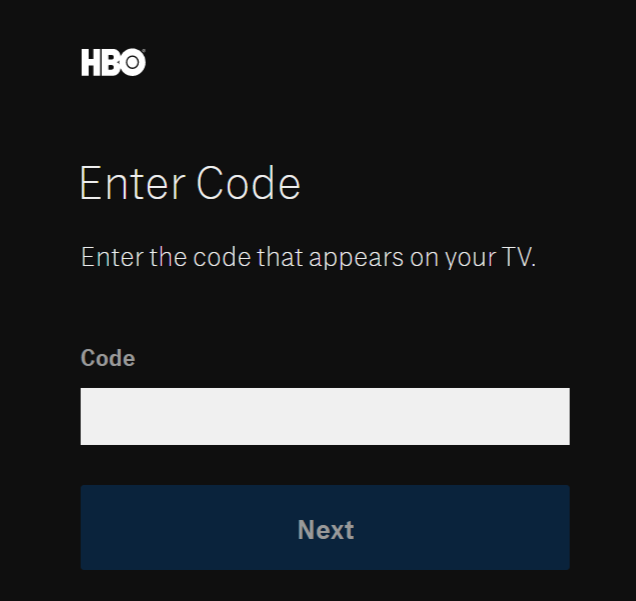
- When the web page will open, there you have to enter the Activation Code which will be displayed on your TV or another device whichever you are using for HBO Go activation.
- After you have entered your Activation Code correctly at the appropriate section, you need to click on the Next button to complete the verification process of your email address and cable provider’s account information that you will get afterward.
- If you face any issue while activating your device with HBO Go, you can click on the following link available at the page – ‘Visit the Help Center’.
- If you follow the above steps correctly, you will be able to activate HBO Go on your device successfully. Now to enjoy HBO Go services, you need to Sign In to your HBO Go account afterward.
HBO Go Account Login :
- To Sign in to your account at HBO Go, you can refer to the below-mentioned steps.
- First of all, you need to open the official website of HBO through your browser or you can click on the below mentioned direct link – www.hbo.com.

- After you open the desired page, you will see the Sign In button at the top right corner of the webpage which you have to click.
- Next, you will get the Sign In widget where you need to enter your HBO Go account’s Username and Password to the required blank fields.
- Now, you can click on the Sign In button to complete the Sign In.
- Now, you can enjoy HBO Go services on your device any time you want.
Read More : Activate Your Tubi TV Online
Contact HBO:
- Below are some of the contact options of HBO Go mentioned for your reference –
- For online contact with HBO, you can browse the following link to go to their official webpage page – www.hbo.com. Here you will get more information about featuring programs movies etc. that are currently streaming with HBO.
- You can also follow HBO through their different social media accounts for the latest updates and news about HBO Go.