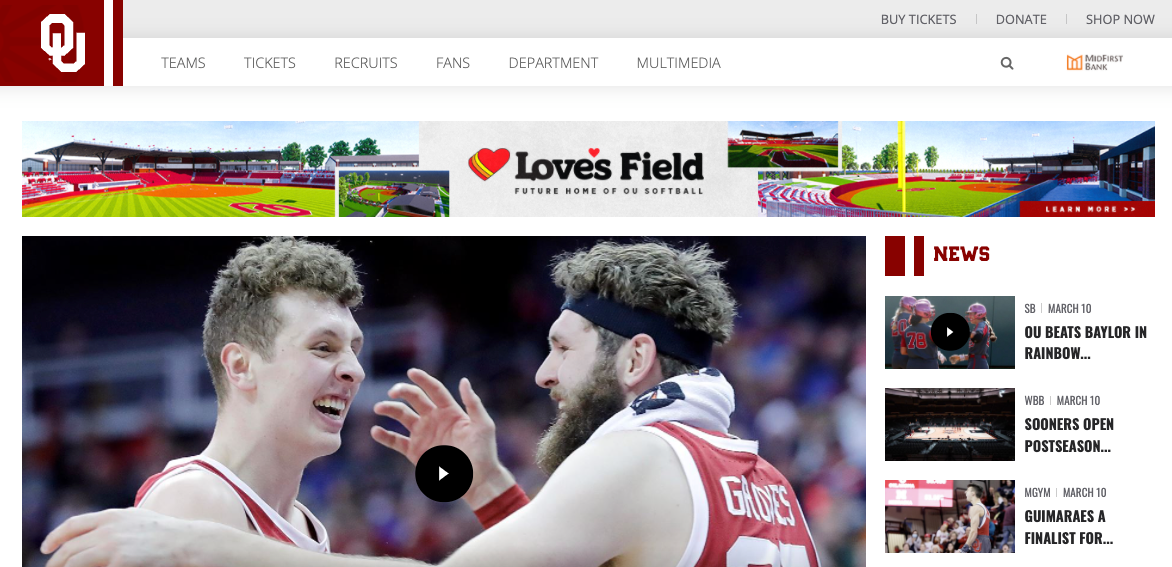Purchase Sooner Sports, Activate and watch live and on-demand Oklahoma Sports:
If you are a big fan of Oklahoma Sports, then you need to subscribe to the Sooner Sports TV which is distributed by Fox Sports, where you will be able to access a huge amount of Oklahoma Sooner Sports both live and on-demand. If you want to have the on-demand, then you can have it based on the Sports. You can watch the highlights, the interview with the players and coaches and so more.
The major sports from Oklahoma University are – women’s soccer, women’s volleyball, women’s softball, football, baseball, men’s and women’s golf and so more.
Subscription for the Sooner Sports:
There are two subscriptions available to stream Sooner Sports on the monthly basis at the rate of $9.99 where you will be changed once every month. You can watch SoonerSports.tv on desktop and mobile, and you have to use the Oklahoma Sooner app for the Apple TV, Amazon Fire, Roku, iPhone, iPad, and Android.
Or you can opt for the discounted season pass at the rate of $35.99 where the subscription to stream the game stands same as the above and will feature all the events of the 2021-22 season. This will be only for once and will not auto-renew and the package will be active through July 2022.
Before getting to the activation procedure, make sure you have you account and the subscription for the Sooner Sports and yes don’t forget about the internet connection.
Steps of watching Sooner Sports app on your Apple TV:
- Go to the App Store soon after you have turned on your Apple TV.
- Then you have to search for the Sooner Sports by typing the name ‘Sooner’ on the Search tab.
- This will give you your desired results, and as soon you see it, click on the Get button to download it.
- After the installation process is complete, you have to select the app to launch it.
- After the launch, you have to sign in to your account giving the credentials and you will be able to stream on-demand sports events on your Apple TV.
Steps of watching Sooner Sports app on your Roku:
- First, you have to click on the Home button of the Roku remote that will take you to the Home Screen.
- Then you have to navigate to the Roku Channel Store and from there go to the Streaming Channels.
- There you have to search for the Sooner Sports TV, and after you have got the app, click on the Add Channel button to add the app to your Home Screen.
- Then get back to the Home Page and then click on the app to launch it.
- Then you have to log in to your account giving the credentials and you will then be able to watch on-demand sports on your Roku.
- Or you have to activate the sooner sports app online, then go to the soonersports.com/activate page.
- After entering your Customer Number and Online PIN then click on Activate.
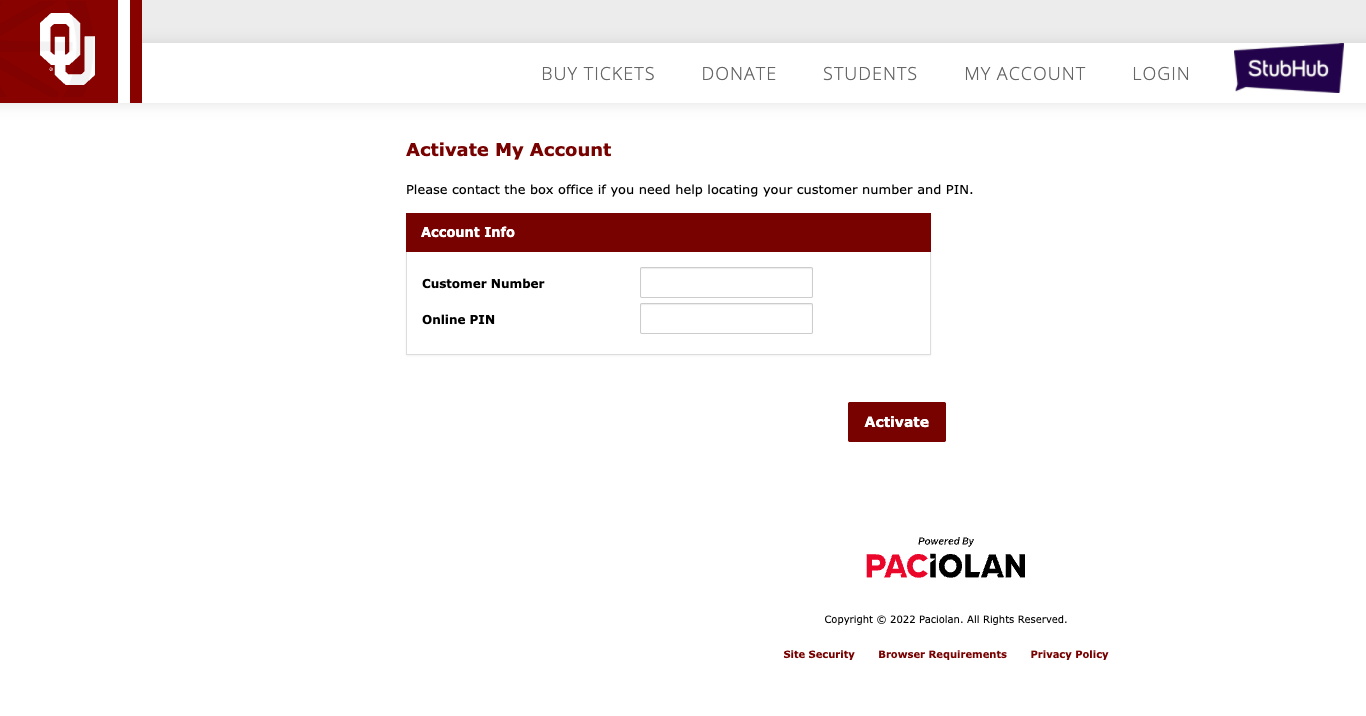
Guidelines to be followed to watch Sooner Sports app on your Amazon Fire TV:
- Go to the App Store after turning on the TV.
- There you have to type the name ‘Sooner’ on the Search tab and wait for the results to be displayed on the screen.
- Then you have to click on the Get button to download the app when you see it.
- Wait for the installation to complete and then you have to select the app to launch it.
- Then you have to sign in to your account giving the credentials and then you will be able to stream all the sports on your Amazon Fire TV.
What if you want to watch the PPV:
There are two streaming options for the pay-per-view, where you can avail of the subscription on a monthly basis at the rate of $54.99 or at an annual basis at the rate of $79.99. This particular broadcast will not be available on the monthly subscription package.
Also Read: Troubleshooting for Disney Plus Not Working on Devices
Let us now look at the device the PPV is compatible with:
- Computer – the platform where you can view is on soonersports.com
- iPhone & iPad – the platform where you can view the game is on the app.
- Android – the app will be available on Android 9 and newer.
- Apple TV – the app will be available for the Generation 4 devices. If you want to watch on older devices, then you have to AirPlay to stream from the other compatible devices.
- Roku – you can choose the option of AirPlay from your iPhone, iPad or MAC to your compatible Roku device. One thing you have to keep in mind is the PPV game is not available on the Sooner Sports Roku app because of Roku’s in-app purchasing requirement.
- Smart TV’s – there are certain criteria that you need to see to test the compatibility of your device to watch PPV Game. If your Smart TV has a screen mirroring, AirPlay or a built-in browser, then the game can be streamed. Then you can visit the SoonerSports.tv via this credibility on your TV.
You will not be able to avail the game via Amazon Prime, ESPN+, Hulu, YouTube or any other streaming providers.
The TV providers available who can give you the PPV game are DirecTV, U-Verse, Cox and Vyve.
Are you done subscribing, so don’t wait and start watching and live the exciting moment while cheering for the team.
Some Frequently Asked Questions (FAQs):
Q. How will I be able to renew my subscription?
Ans. You have to login to All Access and then select the Your Account tab on the top right side of the page. There you will be able to manage your subscription.
Q. I have to All Access subscription. Will I be able to watch the premium content on the other Sidearm sites?
Ans. This is not possible because each Sidearm All Access site is unique. To get the access you have to sign up with each school until and unless they agree to share streaming resources while playing with one another.
Q. After purchasing the PPV package, I am unable to access the premium content. Why?
Ans. This actually depends on the purchase that you have made. If the amount stands at $54.99, then you would have the access to only the PPV game Saturday. If you have purchased the $79.99 package, and still can’t access the PPV game, then you have to contact the customer service.
Conclusions:
In this article, it has been tried to give you the best possible ways to activate the device as well give you the different features of the app, yet during the activation if you face any technical problem, then you can mail your issue on the address streaming@sidearmsports.com. You can also opt to fill the form on the page www.soonersports.com/watch/purchase.aspx#contactsupport where you have to give your Email ID, Name. Question, and then click on the box ‘I’m not a robot’ and then hit the Contact Us Now button. On the Help Centre page, you can find a lot of FAQs that can probably give you the answer for your questions. If not then opt for the support from the customer care.
Reference: